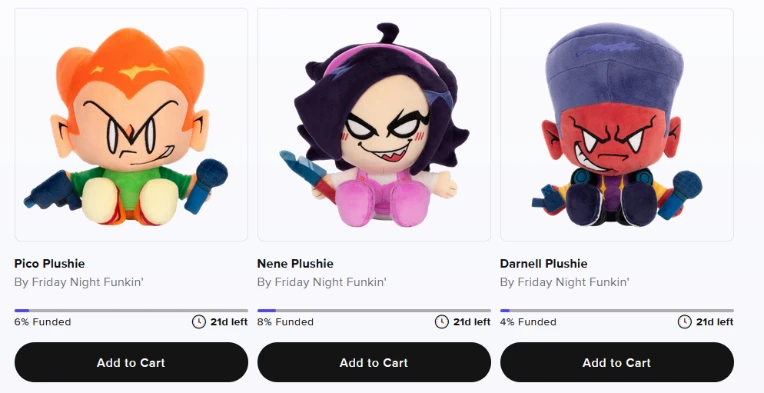Hi! This blog post may be a bit different from my usual ones but I just finished watching OK K.O.! Let's Be Heroes. And it is a great show! So I'll be making a filler guide kind of like this post. That tells people which episode of OK K.O.! Let's Be Heroes is filler and which is not for people who want to watch the show or people who want to catch up.
Episodes will be categorised in three categories. Required, Recommended and Filler.
Remember, JUST BECAUSE AN EPISODE IS FILLER DOESN'T MEAN IT'S BAD.
Enjoy watching! Every second that you'll see of this show are 24 connected pieces!
SEASON ONE
S1E1: Let's Be Heroes - Required. Great intro episode for the main characters.
S1E2: Let's Be Friends! - Required. Follow up from the previous episode.
S1E3: You're Everybody's Sidekick - Recommended. Mostly filler but goes a bit more into Enid's character and the locals to the Plaza.
S1E4: We Messed Up - Required.
S1E5: Jethro's All Yours - Recommended. Introduces Jethro, a Boxman robot.
S1E6: You're Level 100 - Filler.
S1E7: I Am Dendy - Required. Introduces Dendy, an important supporting character.
S1E8: Sibling Rivalry - Recommended. Introduces Raymond. A Boxman robot.
S1E9: You Get Me - Filler.
S1E10: Do You Have Anymore in the Back? - Recommended. If you don't want to watch this episode, just know that the Back is a dungeon like place that serves as a storage for the Bodega.
S1E11: Just Be a Pebble - Filler.
S1E12: Presenting Joe Cuppa - Filler.
S1E13: My Dad Can Beat Up Your Dad! - Filler. All you need to know is that KO believes doesn't have a dad but Carol tells him that he did and that he was a great hero.
S1E14: We've Got Pests - Filler.
S1E15: You Are Rad - Filler.
S1E16: Legends Of Mr. Gar - Required. Important backstory for Rad, Enid, Mr. Gar and Boxman.
S1E17: We Got Hacked - Filler. Has a good art medium change but it's filler.
S1E18: Plazalympics - Required.
S1E19: We're Captured - Required. Introduction to Professor Venomous and Fink, who are important antagonists.
S1E20: Know Your Mom - Required.
S1E21: Face Your Fears - Required.
S1E22: Everybody Likes Rad? - Filler. A pretty funny episode but it's filler notherless.
S1E23: You Have to Care - Required. Essential Enid backstory.
S1E24: Plaza Prom - Filler.
S1E25: T.K.O - Required.
S1E26: Stop Attacking the Plaza - Filler. Mostly filler but it introduces the fact that the Boxmore company has investors.
S1E27: We've Got Fleas - Recommended. Introduces Mikayla, a Boxman robot.
S1E28: One Last Score - Filler.
S1E29: Second First Date - Required. Important Enid and Rad backstory.
S1E30: No More Pow Cards - Required. Explains more about Dendy's origins.
S1E31: Let's Watch the Pilot - Recommended. The characters react to the pilot episode.
S1E32: A Hero's Fate - Recommended. A pretty funny Final Fantasy parody based on Ian Jones-Quartey's webcomic.
S1E33: Glory Days - Required.
S1E34: Parents Day - Recommended. Goes more into Enid's family.
S1E35: Let's Have a Stakeout! - Required.
S1E36: The Power is Yours! - Recommended. A Captain Planet crossover.
S1E37: Rad Likes Robots - Filler. A Rad X Shannon episode. It gets brought up in a future episode but it's essentially just filler.
S1E38: KO's Video Channel - Recommended. His channel gets brought up in future episodes.
S1E39: Villains' Night Out - Required.
S1E40: Villians' Night In - Required. - Follows what Fink was doing when Venomous and Boxman were out.
S1E41: Back in Red Action - Recommended - Red Action's first major episode.
S1E42: OK Dendy! Let's Be K.O.! - Recommended. - Properly introduces Ernesto. A Boxman robot.
S1E43: Let's Take a Moment - Required.
S1E44: RMS & Brandon's First Episode - Recommended. Well, only recommended if you care about these characters at all.
S1E45: Mystery Science Fair 201X - Required.
S1E46: Let's Not Be Skeletons - Filler. This episode the most polarising episode of the show so if you want to see what all of the fuss is about, I'd say watch it.
S1E47: Lad & Logic - Required. Important backstory for Lakewood Plaza Turbo and Boxman.
S1E48: Action News - Required.
S1E49: You're in Control - Required.
SEASON TWO
S2E1: Seasons Change - Required.
S2E2: Lord Cowboy Darrell - Required.
S2E3: Hope This Flies - Filler.
S2E4: The Perfect Meal - Filler.
S2E5: Plaza Film Festival - Filler.
S2E6: Be a Team - Recommended. Good character development for K.O., Rad and Enid.
S2E7: My Fair Carol - Required.
S2E8: Point to the Plaza - Required.
S2E9: The So-Bad-ical - Filler.
S2E10: Let's Watch the Boxmore Show - Filler.
S2E11: Your World is an Illusion - Recommended. K.O. finds out things about his world that doesn't add up.
S2E12: Red Action to the Future - Filler.
S2E13: TKO's House - Required.
S2E14: Special Delivery - Recommended. Good Enid and Rad characterization.
S2E15: Dendy's Power - Filler.
S2E16: Wisdom, Strength and Charisma - Required. I'll be marking all of the Point Prep episodes as required because they're important to the overall storyline.
S2E17: Bittersweet Rivals - Required. Point Prep episode.
S2E18: Are You Ready for Some Megafootball? - Required. Point Prep episode.
S2E19: Mystery Sleepover - Required. Point Prep episode.
S2E20: Final Exams - Required. Point Prep episode.
S2E21: Soda Genie - Filler.
S2E22: Carolquest - Required.
S2E23: Boxman Crashes - Required.
S2E24: Crossover Nexus - Recommended. A crossover episode with a bunch of Cartoon Network shows.
S2E25: Plaza Alone - Recommended. A really bizarre and trippy episode.
S2E26: All in the Villainy - Recommended. A day in the life of the new Boxmore.
S2E27: Monster Party - Recommended. Goes a little bit more into Enid's backstory.
S2E28: GarQuest - Required.
S2E29: Super Black Friday - Recommended. The show's Christmas special.
S2E30: Whacky Jaxxyz - Recommended. A pretty fun Yu-Gi-Oh inspired episode.
S2E31: Sidekick Scouts - Filler.
S2E32: Project Ray Way - Filler.
S2E33: I Am Jethro - Required.
S2E34: Beach Episode - Filler.
S2E35: Rad's Alien Sickness - Filler.
S2E36: K.O.'s Health Week - Filler.
S2E37: Gar Trains Punching Judy - Recommended. A little bit more about Mr. Gar's backstory but it's not all that important.
S2E38: OK A.U.! - Recommended. A fun role reversal episode.
S2E39: Dark Plaza - Required.
SEASON 3
S3E1: We Are Heroes - Required.
S3E2: KO, Rad, and Enid! - Filler.
S3E3: Let's Meet Sonic - Recommended. A crossover episode with Sonic the Hedgehog.
S3E4: TKO Rules! - Required.
S3E5: K.O. vs Fink - Required.
S3E6: Chip's Damage - Recommended. Basically wraps up the Chip Damage plotline.
S3E7: The K.O. Trap - Required. A very disturbing episode.
S3E8: Whatever Happened to... Rippy Roo? - Required. The title is pretty self-explanatory as to why this is required.
S3E9: Planet X - Recommended. Goes more into Rad's origins.
S3E10: Deep Space Vacation - Recommended. Follow up from the previous episode.
S3E11: Big Reveal - Required. KO finds out who his father is.
S3E12: Radical Rescue - Recommended. Good Rad characterisation.
S3E13: You're a Good Friend, KO - Recommended. Good Dendy characterization.
S3E14: Let's Get Shadowy - Required.
S3E15: Red Action 3: Grudgement Day - Recommended. A fun time travel episode.
S3E16: Carl - Required.
S3E17: Dendy's Video Channel - Required.
S3E18: Let's Fight to the End - Required.
S3E19: Thank You for Watching the Show - Required. Series finale.